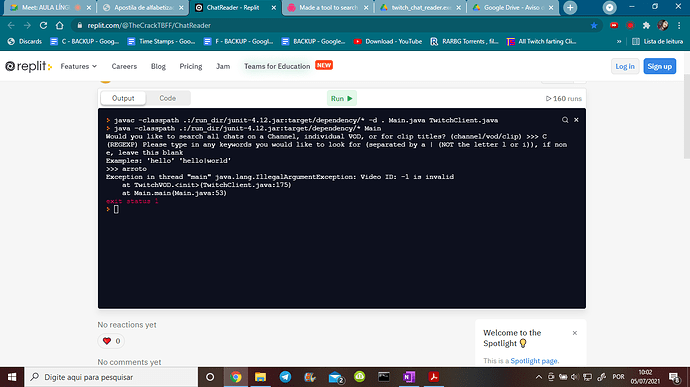Help needed:
I’m not a web developer, so trying to figure out afreecatv is going to be a difficult endeavor. If we have any people familiar with javascript and ajax (which is what I’m assuming they’re using to pull requests), please do pm me or respond.
These are some details I’ve found while looking through their JS:
var VIDEOIMG_AFREECATV = ((document.location.protocol == 'https:') ? 'https:' : 'http:') + '//videoimg.afreecatv.com'; // 아카이브 썸네일
{
key: 'CHAT_LOAD_URL',
get: function () {
return this.constructor.chatLoadUrl || VIDEOIMG_AFREECATV + '/php/ChatLoad.php'
},
set: function (e) {
this.constructor.chatLoadUrl = e
}
},
Another call involving this data type happens below
value: function (e, t, r) {
$.ajax({
type: 'GET',
url: u.default.CHAT_LOAD_URL,
data: {
rowKey: e.fileInfoKey + '_c',
startTime: r
},
context: this,
dataType: 'text',
success: function (r) {
if (r) {
var n = t.bind(this);
e.chatXML = r,
n(e)
}
},
error: function (e, t, r) {
}
})
}
Unfortunately, I’m not sure where they’re getting parameters from (in part because the code is 40000+ lines long)
Edit:
Here’s a link I tested out: https://videoimg.afreecatv.com/php/ChatLoad.php?rowKey=_c&startTime=
The XML definitely looks like a real chat transcript, it’s just hard to discern where it’s coming from
Edit #2:
I’ve found where the rowKey is located in the HTML