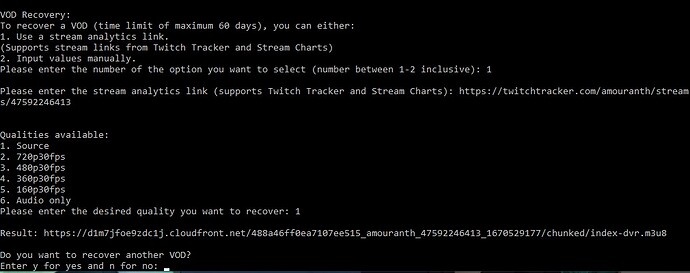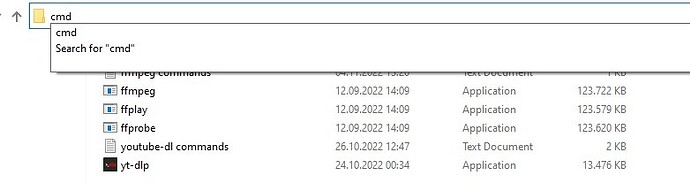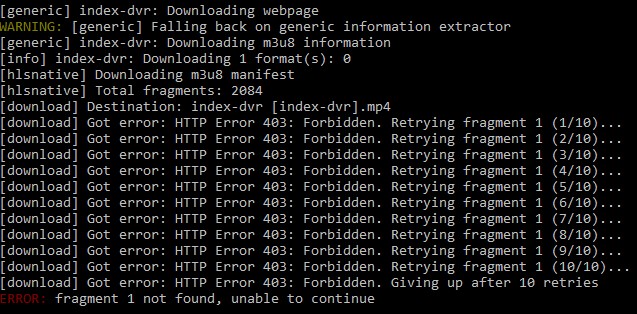I’ve seen a fair number of people asking about Twitch streamers who don’t save their vods so here’s a short tutorial on how to download a stream once it has been deleted.
This way you don’t need to spam their profile with burp clips and can just trim the stream once it has been saved on your machine.
- Get yt-dlp + TwitchRecover + ffmpeg and install them
Twitch Recover is pretty straight forward. You can watch a YT tutorial on how to install yt-dlp and ffmpeg
- Get m3u8 link
First you need to go to TwitchTracker.com.
Let’s say you want to grab Amouranth’s latest stream.
You go to the stream page and copy the stream link..
Then you go to TwitchRecover and you press 5, enter, 1, enter.
After that you paste the twitchrecover link and press enter.
You will need to select a quality: press 1, enter for Source quality.
Now you have the m3u8 link
Don’t try to download streams with TwitchRecover, because at least from my experience you might end up with a 80GB file on your machine of a stream that should be 5-7 GB at most and the download will be very very slow.
- Download stream with yt-dlp
Go to the yt-dlp folder, type “cmd” in the address bar and use this command:
After you press enter the stream should start downloading.
If it doesn’t and you get an error like the one below, you can use ffmpeg instead.
- Download stream with ffmpeg
Open cmd the same way you did for yt-dlp and type this command:
ffmpeg -i https://d1m7jfoe9zdc1j.cloudfront.net/488a46ff0ea7107ee515_amouranth_47592246413_1670529177/chunked/index-dvr.m3u8 -c copy -bsf:a aac_adtstoasc amouranth_47592246413_1670529177.mp4
Sometimes the stream will have muted parts and you’ll get a similar error on ffmpeg, but the stream will keep downloading and skipping over muted parts (as opposed to yt-dlp).